Each chapter in the book can have an index that increases the search speed considerably. To find the chapter with a certain keyword in the current book you should do the following:
1. Go to the Index tab:
- Click the Index on the Service panel or
- Press Ctrl+F6
2. Enter the necessary word in the input field:
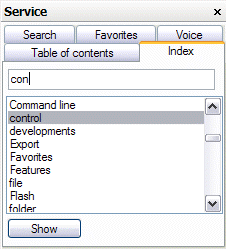
If the program finds the word, you will see it in the list below.
If the search is successful, click the Show.
3. If the program finds any matching sections, you will see them listed in the following dialog box:
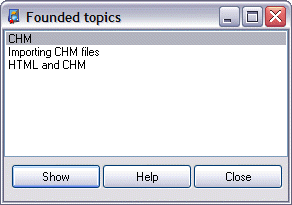
4. Select the necessary section and click the Show.
