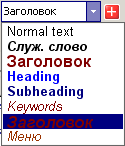Main
Autosave - if this flag is selected, the book will be saved to the disk every M minutes.
Quick autosave - if this flag is selected, the "quick" autosave will be used. In this case, the file size increases (considerably in some instances).
Confirm file overwrite - if this flag is selected, a warning on the existance of a file with the same name and a request for overwriting the file will be displayed on the attempt to save a book or export the book to a file.
Autostart exported file - if this flag is selected, the exported file will be opened automatically.
Suppress 'Save' dialog during export - if this flag is selected, the name of an exported file will be created automatically and the filename selection dialog box will not be displayed.
Packing compression - specifies the level of document compression during packing.
Autosave interval - specifies the book autosave time interval.
Topics ID interval - specifies the value to increase the ID of a new chapter (section).
Load style at startup - the program will load the specified list of styles at startup.
Draw styles list secundum style - each style in the styles list will look like a text the style has been applied to. Example: