Embedding an OLE Object
tMaker lets you embed OLE objects (formulas, charts, tables etc.) into any questions, answers and even in the test description.
To embed an OLE object into the test description, question or answer:
1. Position the cursor in the place where you want to insert the object.
2. Press the  button to bring up the standard Insert Object window:
button to bring up the standard Insert Object window:
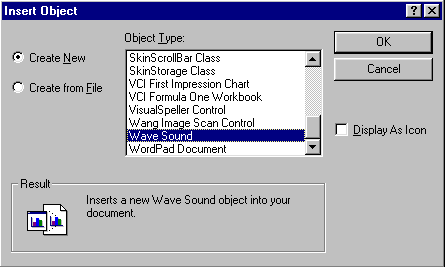
3. Select the object type (e.g. Microsoft Equation). If the Display as icon checkbox is marked, an icon will be displayed instead of the object and you will be able to load the object by double-clicking it (this may cause problems if the automatic selection mode is enabled in tTester). If the object already exists, select the Create from File option. The appearance of the dialog window will change:
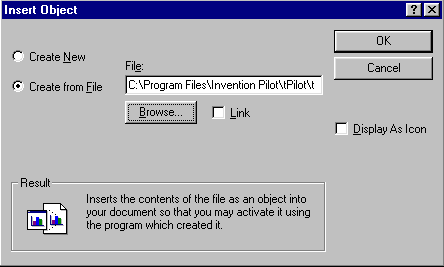
4. Enter the object name and path into the File field, or use the Browse… button to locate and select it. Mark the Link checkbox if you want to embed not the object itself, but only a link to it (use this feature if you want the test to reflect all changes made to the object).
5. Press OK to confirm the insertion or Cancel to cancel it.
